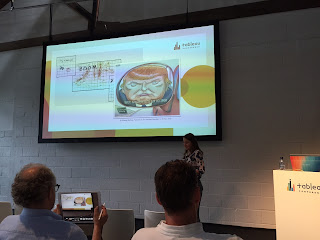Keep it simple stupid
“Our world is unbounded by complexity”. Tolomy was living at a time of rapid development and built up an enourmous amount of data. He looked at the data and he mapped planetary movements. But he had the earth at the centre of the movement. It made sense.
The helio-centric model made more sense but faced more significant challenges due to the challenges to the culture this theory made.
Sankeys
Made originally but an engineer captain Sankey to look at steam power and energy loss throughout the process of a steam engine.
Minard’s Napolean’s march into Russia is probably the first that is largely used and most infamous
Sankeys are tough to build in Tableau. There are a lot of steps and a lot of techniques. Chris uses the example of Pablo’s Spanish migration and how a basic set of small multiple histogram show up the trends a lot more clearly
It's not just Pablo. A lot of people have used and built a lot of sankeys. It's not wrong but is it the best way to achieve what you are trying to achieve.
Chris highlights Joe Radburn as he is looking at complex subjects but is visualising them simply. This is arguable just a challenging skill to master.
Kuhn - new discoveries are only made when you don't have a preconception as to what the answer is and the best tool to achieve that preconception. Only exploration will lead to discovery.
Data sources should allow people to explore for themselves, or dashboards to let them answer their curiosity, story points are heavily guided.
Design for mobile is making us think more simply about the message we are trying to convey.
Thursday, 10 November 2016
Wednesday, 9 November 2016
Pimp my Viz: Tokyo Drift - Jewel Loree
Jewel Loree
Taking crazy tips on how to create cool dashboards
Viz 1: Jewel’s Pokemon Go viz
For device designer, text doesn't resize but images do so take images of your titles
Helper buttons are great and useful - create a basic view of just a shape and the customise the tooltip
Jewel’s way to build unit charts is great - she's going to post the calcs on her blog and I will add a photo later [add photo here - remind me if I don’t]
Bring custom shapes in in the same order as the dimension so you can just click assign palette to save having to allocate them all individually
Mapbox used to create a similar map style to match Pokemon Go’s maps
To have different vizzes on your device specific dashboards, then just have the floating element just catching the edge of the dash (please make this easier tableau)
Viz 2: Data Breaches by Marc Schonwadt
There is a lot of custom formatting that you can do with text.
Check out the layout tab to see how someone has built their viz
Hiding index menus using layout containers (set up the hidden element as sitting at negative whatever the width of the layout container.
Jewel just copied across the dashboard which pulled in Robert Rouse’s technique dash to take his helper data with it. Make sure you don’t fit the width as it no longer collapse.
Everyday Pimping
Use custom colours
Do more with the Marks Card
Create custom headers
Always fix your tooltips
Thoughtful interactions
Putting a label on the bar and take away the header. Put the rows on the label and align the text to the left. Then fatten your bars.
Sort your bubble charts but sorting your dimension and sort on what is setting the size
Create custom header called Canva
Taking crazy tips on how to create cool dashboards
Viz 1: Jewel’s Pokemon Go viz
For device designer, text doesn't resize but images do so take images of your titles
Helper buttons are great and useful - create a basic view of just a shape and the customise the tooltip
Jewel’s way to build unit charts is great - she's going to post the calcs on her blog and I will add a photo later [add photo here - remind me if I don’t]
Bring custom shapes in in the same order as the dimension so you can just click assign palette to save having to allocate them all individually
Mapbox used to create a similar map style to match Pokemon Go’s maps
To have different vizzes on your device specific dashboards, then just have the floating element just catching the edge of the dash (please make this easier tableau)
Viz 2: Data Breaches by Marc Schonwadt
There is a lot of custom formatting that you can do with text.
Check out the layout tab to see how someone has built their viz
Hiding index menus using layout containers (set up the hidden element as sitting at negative whatever the width of the layout container.
Jewel just copied across the dashboard which pulled in Robert Rouse’s technique dash to take his helper data with it. Make sure you don’t fit the width as it no longer collapse.
Everyday Pimping
Use custom colours
Do more with the Marks Card
Create custom headers
Always fix your tooltips
Thoughtful interactions
Putting a label on the bar and take away the header. Put the rows on the label and align the text to the left. Then fatten your bars.
Sort your bubble charts but sorting your dimension and sort on what is setting the size
Create custom header called Canva
Data16 - Developers on Stage
Analytics
Automatic drill - level of detail goes deeper as you zoom in
Map scaling added in to the maps
Spatial file connector coming in 10.2 beta
Python integration - using python scripts in calculated fields
Tooltip selection - click on the categorical fields in the tooltip to highlight by that selections
Date filters - filter to latest date rather than being stuck on what you originally published as.
Step and Jump lines - squarer trend lines
Advanced conditional formatting
Dashboards and Stories
Distribute evenly to space out your objects on a dashboard
Can add margin around all objects on your dashboard. No more blanks to separate your charts
Expressive text editor - add images and URLs in to text objects (including tooltips)
Web authoring has more right click functionality than before
Story points on the web
Full screen viz on the web
Mobile
Direct linking from subscription emails and condition warnings
Smooth tooltips for mobile. Also easier selection of small marks in a movie cuz. Like selecting where to enter text on a phone when holding down your finger.
Commenting on the go (not just in Desktop and Server)
Offline interactivity
Data
Joins on calculated fields
Database unions
New data connectors: pdfs, JSON
Extensibility
Server client library makes it easier to write simple scripts
RET API: JSON and CORS support
GetData() 3rd Party Charting libraries
Mobile App bootstrap - on GitHub now
Automatic drill - level of detail goes deeper as you zoom in
Map scaling added in to the maps
Spatial file connector coming in 10.2 beta
Python integration - using python scripts in calculated fields
Tooltip selection - click on the categorical fields in the tooltip to highlight by that selections
Date filters - filter to latest date rather than being stuck on what you originally published as.
Step and Jump lines - squarer trend lines
Advanced conditional formatting
Dashboards and Stories
Distribute evenly to space out your objects on a dashboard
Can add margin around all objects on your dashboard. No more blanks to separate your charts
Expressive text editor - add images and URLs in to text objects (including tooltips)
Web authoring has more right click functionality than before
Story points on the web
Full screen viz on the web
Mobile
Direct linking from subscription emails and condition warnings
Smooth tooltips for mobile. Also easier selection of small marks in a movie cuz. Like selecting where to enter text on a phone when holding down your finger.
Commenting on the go (not just in Desktop and Server)
Offline interactivity
Data
Joins on calculated fields
Database unions
New data connectors: pdfs, JSON
Extensibility
Server client library makes it easier to write simple scripts
RET API: JSON and CORS support
GetData() 3rd Party Charting libraries
Mobile App bootstrap - on GitHub now
Tuesday, 8 November 2016
Cross Database Joins - Bethany Lyons and Alex Ross
Bethany Lyons and Alex Ross
The unexpected solution to many tough analytics problems
Bethany has looked forward to delivering this session for a long time as CDJ (Cross Database Joins) can be used to solve so much
Often most analysts have read only access so don't have the chance to create data
Identify (create vs deriving)
Understand (complexity and volume vs performance)
Use - focus on CDJs as the solution
Example 1
Taking a 12 month subscription from just one row and spreading it across the 12 months (on a monthly basis) to show the monthly revenue. Use a simple excel scaffold of month number and a key of 1 to create the product join.
To create the filter of finding when the contracts will earn revenue up to, Bethany used a Boolean filter calf but then added it to the data source filters to cut down on the processing done locally on your machine.
V10.2 adding joins based on calcs
Example 2
Counting staff employed at any single point in time - use missing values to fill the gaps on the table calcs
A scaffold of all dates is needed though and the just return those that are after hire and pre-termination date.
What if the scaffold creates huge amounts of rows?
I.e. If you have seconds a tool is active, you can scaffold on a day level and the create a calc that then counts a full day’s worth of seconds (86,400) but if a partial day then use a datediff() calc
The unexpected solution to many tough analytics problems
Bethany has looked forward to delivering this session for a long time as CDJ (Cross Database Joins) can be used to solve so much
Often most analysts have read only access so don't have the chance to create data
Identify (create vs deriving)
Understand (complexity and volume vs performance)
Use - focus on CDJs as the solution
Example 1
Taking a 12 month subscription from just one row and spreading it across the 12 months (on a monthly basis) to show the monthly revenue. Use a simple excel scaffold of month number and a key of 1 to create the product join.
To create the filter of finding when the contracts will earn revenue up to, Bethany used a Boolean filter calf but then added it to the data source filters to cut down on the processing done locally on your machine.
V10.2 adding joins based on calcs
Example 2
Counting staff employed at any single point in time - use missing values to fill the gaps on the table calcs
A scaffold of all dates is needed though and the just return those that are after hire and pre-termination date.
What if the scaffold creates huge amounts of rows?
I.e. If you have seconds a tool is active, you can scaffold on a day level and the create a calc that then counts a full day’s worth of seconds (86,400) but if a partial day then use a datediff() calc
#data16 Visual Design Decisions by Andy Cotgreave
Visual Design Tricks for Dashboarding by Andy at
tabsoft.co/designmonth for the resources
Dashboarding styles and sophistication develops over time. This is true for Andy (and all of us)
Iraq’s bloody toll dashboard is easy to change to change the feel of the dashboard. Here’s the original: http://gravyanecdote.com/tag/iraqs-bloody-toll/
Orientation, colour and title can completely transform the meaning of the dashboard
‘Great designers produce pleasurable experiences’ Don Norman, The Design of Everyday things
User design decisions have some large impacts but it becomes lower level of improvement as you get closer towards over engineering something
Get rid of shading on titles as it adds cognitive load. Remove borders to allow the data to stand out.
Use fewer colours and make it relevant to your data theme. Try building your dashboard in black and white to see if it stills work as a dash and is clear
We have to question the data in multiple ways and through different charts to find the stories in the data
So many ways to interact with a dashboard and the level of tableau awareness will change what people normally do
There are lots of changes that have high impact but some are more time consuming that others. Choose wisely!
Use custom dates to prevent people from accidentally drilling down through the date hierarchy.
tabsoft.co/designmonth for the resources
Dashboarding styles and sophistication develops over time. This is true for Andy (and all of us)
Iraq’s bloody toll dashboard is easy to change to change the feel of the dashboard. Here’s the original: http://gravyanecdote.com/tag/iraqs-bloody-toll/
Orientation, colour and title can completely transform the meaning of the dashboard
‘Great designers produce pleasurable experiences’ Don Norman, The Design of Everyday things
User design decisions have some large impacts but it becomes lower level of improvement as you get closer towards over engineering something
Get rid of shading on titles as it adds cognitive load. Remove borders to allow the data to stand out.
Use fewer colours and make it relevant to your data theme. Try building your dashboard in black and white to see if it stills work as a dash and is clear
We have to question the data in multiple ways and through different charts to find the stories in the data
So many ways to interact with a dashboard and the level of tableau awareness will change what people normally do
There are lots of changes that have high impact but some are more time consuming that others. Choose wisely!
Use custom dates to prevent people from accidentally drilling down through the date hierarchy.
Data16 Keynote
9th annual customer conference.
8,947 people at their first conference.
Tableau marking a difference for companies at huge scale all the way through to individuals.
Maps give huge amounts of data in simple form and allow for multi-faceted visualisations. VizQL allows any dataset to be accessible to anyone.
Tableau looking to bring in:
viz in tooltips
Multi layers of visualisations
Tableau are conscious that databases are not necessary fast enough. In-memory data work is important. HyPer is the next step for this.
Five key areas moving forward:
Visual analytics
Data engine
Data management
Cloud
Collaboration
Visual Analytics
Instant analytics
Time and space
Natural language
Instant analytics
Reference lines with key numbers
Select time and the call out labels will show change (taken from Vizable)
Instant multiple visualisations to push you to explore new angles
Summary of the clusters when you hover over the cluster to show the key attributes about that cluster
Time & Space analytics
Add geographic elements just based on the long / lat of the data. You won't need the data fields there. Tableau will do that for you.
Long / lat to join data sets
Drag and drop indexing of time based data
Natural Language support
Lets you type the question you want to know and Tableau will add elements that allow you to filter by the ambiguous terms. Called Eviza.
Data Engine
Hyper
From next year we will have access to this - faster data analysis, data ingestion and enterprise scalability
HyPer can load and analyse data at the same time. Real time ingestion.
Data Management
Balance between governance and freedom
Certified data sources by key server users so the users know that data source is correct and accurate
Icons to show when users have added calculations to the data source. Quick way to recommend new data field be added to the certified data source
Data fields measured by how often they are used
Seeing which workbooks are created from the data source and which fields are used where. Can add data fields with just drag and drop.
Data preparation
Project Maestro - new product for data prep and integration
Drag and drop joins within reference tables
Maestro available later next year
Cloud
Three aims: connectivity, simplicity, anywhere
Live query agent - a secure tunnel through to on premise data sources
Prebuilt templates of dashboards as datasets are consistent with cloud applications
Aim by end of next year to have everything in browser editing that is in Desktop
Save once, see everywhere - save offline and then published when next on the web
Server has recommendations on how to manage capacity and the a couple of clicks to update
Tableau server on Linux - ready for release next year
Collaboration
Drive a culture of analytics
Machine learning on server to serve up individual preferences
Discussion chat in the server browser and desktop
Data driven alerting is coming soon - simple click on the metric to set up
Metrics - save metrics from different dashboards to pull the key elements of your business together
Safe and secure discovery - personal sand boxing and team sand boxes too
8,947 people at their first conference.
Tableau marking a difference for companies at huge scale all the way through to individuals.
Maps give huge amounts of data in simple form and allow for multi-faceted visualisations. VizQL allows any dataset to be accessible to anyone.
Tableau looking to bring in:
viz in tooltips
Multi layers of visualisations
Tableau are conscious that databases are not necessary fast enough. In-memory data work is important. HyPer is the next step for this.
Five key areas moving forward:
Visual analytics
Data engine
Data management
Cloud
Collaboration
Visual Analytics
Instant analytics
Time and space
Natural language
Instant analytics
Reference lines with key numbers
Select time and the call out labels will show change (taken from Vizable)
Instant multiple visualisations to push you to explore new angles
Summary of the clusters when you hover over the cluster to show the key attributes about that cluster
Time & Space analytics
Add geographic elements just based on the long / lat of the data. You won't need the data fields there. Tableau will do that for you.
Long / lat to join data sets
Drag and drop indexing of time based data
Natural Language support
Lets you type the question you want to know and Tableau will add elements that allow you to filter by the ambiguous terms. Called Eviza.
Data Engine
Hyper
From next year we will have access to this - faster data analysis, data ingestion and enterprise scalability
HyPer can load and analyse data at the same time. Real time ingestion.
Data Management
Balance between governance and freedom
Certified data sources by key server users so the users know that data source is correct and accurate
Icons to show when users have added calculations to the data source. Quick way to recommend new data field be added to the certified data source
Data fields measured by how often they are used
Seeing which workbooks are created from the data source and which fields are used where. Can add data fields with just drag and drop.
Data preparation
Project Maestro - new product for data prep and integration
Drag and drop joins within reference tables
Maestro available later next year
Cloud
Three aims: connectivity, simplicity, anywhere
Live query agent - a secure tunnel through to on premise data sources
Prebuilt templates of dashboards as datasets are consistent with cloud applications
Aim by end of next year to have everything in browser editing that is in Desktop
Save once, see everywhere - save offline and then published when next on the web
Server has recommendations on how to manage capacity and the a couple of clicks to update
Tableau server on Linux - ready for release next year
Collaboration
Drive a culture of analytics
Machine learning on server to serve up individual preferences
Discussion chat in the server browser and desktop
Data driven alerting is coming soon - simple click on the metric to set up
Metrics - save metrics from different dashboards to pull the key elements of your business together
Safe and secure discovery - personal sand boxing and team sand boxes too
Sunday, 18 September 2016
Iron Viz III - Device Specific Dashboards
If you scroll back
through my blog you will notice one missing item. Iron Viz Qualifier II. It was
all about politics during a pretty dramatic time. The Presidential candidates
were getting chosen in the US and the UK was in the midst of voting themselves
out of the EU. Visualising data on politics was the last thing I wanted to do.
So why this enter this
time? Quite simply, why do I enter any of the Iron Viz competitions?
Well it isn’t to get
up on stage and viz my little heart out. It’s to actually investigate subjects
and techniques I am interested in. But this time was different. I actually
could develop an app that was useful for me and improve my chance of getting
better at something I do a lot; namely Cycling.
I have been sitting on
a data set of all my rides for the last two years but I didn’t just want to
visualise them for a vanity project of “oh look how much I ride”. I wanted to
save the data set for a time that it would actually teach me something and aid
my improvement. Tableau’s release of device-specific dashboarding gave me
exactly that opportunity.
The data set shows
that I already capture the data from each ride manually, but now I can just add
it to a google sheet and get instant feedback on whether I am riding as much
this year than last, whether I visited some cool places and I shouldn’t forget,
or whether I ride more if the weather is better etc.
Keeping a running
total of the distance I do, whether it is inside on the turbo trainer or Spin
Class or on training rides or tours, can give me an idea of whether I am
improving and riding more distance with more confidence. The mobile dashboard
can be easily checked to see this.
But what about my friends
who don’t keep up with every ride? Well they can check out the normal dashboard
that will give them a view on the foreign adventures and how I am getting on
with my overall distance for the year (a little peer pressure goes along when
it’s raining outside and the last thing you want to do is hit the roads).
Tableau techniques
I don’t often build
individual callout numbers but in this dashboard they certainly had their
places. I didn’t want to create multiple graphs with similar trend lines for
different metrics. Time on the saddle and overall distance would always follow
the same pattern so calling these overview numbers out was an easy design
choice to make. To do this, just drop the value you want to show in to the
middle of the visualisation (or on to the text part of the marks card). You can
then edit the text (click on the text part of the marks card) to put the value
in to a description to help position the number.
Running Total - In The
Information Lab we obviously use Tableau to visualise our sales numbers and
seeing them evolve overtime is useful. Comparing similar time periods against
each other is a great way to show your progress so I decided to take a monthly
look at the distance I rode and how it adds up. Giving myself lots of monthly
targets rather than always trying to make a new personal best can be a lot more
motivational and helps to break big targets down. The way Tableau handles dates
is perfect for this so splitting out the months in to individual running totals
is really easy as you can use separate date parts (day on ‘Columns’, months on ‘Detail’).
Shapes as filter –
Rather than using a quick filter, Tableau actually performs better using a
sheet with a dashboard action filter affecting the other sheets. This means
that users need to be guided to interact with the worksheet that you want to
act as the filter. A fun way to do this is to use custom shapes to make these
filter sheets more interesting. You can load images and your own shapes in to
Tableau by adding them to the ‘Shapes’ folder in your ‘My Tableau Repository’
(you’ll probably find it in your ‘My Documents’ folder if you are a Windows
user). Rather than just having four icons for the seasons – I thought four
different images of me cycling during the different seasons would illustrate
this differently.
Wednesday, 15 June 2016
#data16 - My Summary
Every year I mean to write this post. In the seven Tableau conferences I have been to, I think I hit this aim once. Let's make this two shall we? So here's a small collection of thoughts on a range of subjects whilst they are all 'fresh' in my head:
The Product
The Product
- Tableau 10 is going to rock. 10,000 people are on the beta programme and I love everything that I have seen and tinkered with so far. Speaking to Francois Ajenstat this week, I admitted that the volume of 'newness' can be overwhelming at times but woah does it make the jobs we have exciting.
- The developments are needed. I love the tool but it is still quite new and has grown so rapidly so there are definitely things that need to change. People are still struggling with Blending and need more Enterprise level control to appease more of the stakeholders who are blinking demanding. v10 is delivering a lot of these requests.
- Some demanded developments aren't being delivered. There is a lot of demand for sunburst, sankeys and network diagrams. I'm still glad that non-best practice charts are being held back. I like to highlight that if you really want to build these you can but there are reasons why you shouldn't. This challenge will never go away.
The people
- Great to chat to so many familiar faces. I couldn't walk anywhere for more than a minute before I'd stop and chat to some great people who I only get to see a few times a year. I love the community and the conference is a chat to talk to people in more than 140 characters
- Meeting lots of people who I have trained and are loving the tool. Special shout out to Claudia who I taught in the Netherlands but so many more from clients and Tableau Public training sessions. It really motivates me to keep trying to make my training sessions better
- Putting a few of those Twitter profile photos to real faces. You know who you are!
The Tableau team
- Absolutely cracking job by the conference team to run a conference for a 1,000 people. This is no small event so great job to everyone involved. You guys allow us to just enjoy and that speaks volume
- Great to meet so many new Tabloids.
- Bethany Lyons maintained the rule of 'Attend any session at a conference that Bethany presents'. Freaking amazing and thought provoking work that keeps me humble (even if you did offer a me Women's sized t-shirt)
The Information Lab team
- I have so much fun working with this team of passionate gurus who clearly make such an impact on the community. I love what this team adds in and also how much we still have to learn.
So thank you all for making it a great couple of days and see you in Munich or Austin soon.
#data16 - Artilize This - Bethany Lyons
Balancing Art and Analysis in Tableau
Bethany takes some crazy challenges including creating Matt Miller's shoes in Tableau. Mission successful.
Bethany takes some crazy challenges including creating Matt Miller's shoes in Tableau. Mission successful.
This session is not just about Matt's shoes, it's about the mix between quantative analysis and attractive design.
if you have four measures to create a weighted score for a country-by-country weighting, then a bar chart is easy. But it's not effective. If two countries are the same weighting, it doesn't mean they score the same in each of the individual scores.
Averaging loses a lot of the context - it's Bethany's Quartet now and no longer Anscombe's!
Share price data is also true for this across a lot of stocks. A histogram of the daily rate of change is a nice way to look at this.
Stop fighting with the calc to form a certain type of chart and change the chart to make life easier.
Bethany shows an example of overlapping compaign dates and actually when talking through the way she fomulated the calculation logic, she broken it down bit-by-bit. A great lesson of how to solve the seemingly impossible / improbable to solve but do you need the level of precision the calculation is asking you to get to.
No way I can blog the individual vizs without the data so hopefully Bethany will post these great examples / walkthroughs up! [Hint, hint]
#data 16 - Maria Konnikova - The Confidence Game
1951 in Canada and there is a huge shortage of doctors as no one wants to volunteer as they will be taken to be part of the Korean War. The Recruiting Officers were thrilled when an experience surgeon turned up out of the blue. The ship was on passage to Korea when they came across a ship of Korean injured soldiers. Ferdinand Demarra was actually the great 'imposter' and didn't even have a high school diploma - just a few text books on medicene. He actually undertook the surgery and somehow no one dies on the operating table. The Doctor Seer was actually in Canada and had his identity stolen when at a Monestary from a Brother Monk.
The real Dr Seer gets prosecuted! Demarra actually gets discharged with honours. He actually carried on practising medicene into the 1980s and nearly built a bridge in Mexico. He had an biographer who wrote a book on him but then the biographer had his ID stolen by Demarra.
So what is it that makes us give our confidence (trust) to others?
Maria thought that sceptics wouldn't be caught out. The research proved that as a species we are pretty bad at working out if we are spotting lies. As most people are not out to get you, you get an implicit trust if you are not looking at them. Every single day we lie and we actually accept it as pure truth telling with be pretty miserable. "How are you?"... "Well let me tell you..." Uh oh! People with higher IQs actually trust peoople more. Stronger social connections often lead to longer lives. We have not evolved to spot them. Maria basically wanted to lock herself away as questioning the truth telling lead her to be more sceptical about society and all those around her.
How do you take in data from the world around you and judge yourselves?
The 'above average effect', the 'exceptionalism bias' People think they are naturally above average on desirable traits. Being bad at 'understanding people' is not something we expect.
Al Capone - one fine day Victor Lustig (fine conartist who sold the Eiffel Tower - twice) Al Capone met with Lustig even though Capone knew his background and 'skills'. Lustig gets $20k to double Capone's money. Lustig just used a safety deposit box to hold the money but just gave the $20k back to Capone and said his ideas didn't hold out. Capone expected to either 1. Double or 2. Lose it all. Capone actually just gave him $6k to get him out of his financial difficulties.
To avoid a con 'if it seems to be good to be true, it probably is'. But it's very easy to tell this if you are judging others. Not so easy when we assume we are exceptional ourselves, so wouldn't get caught out. When you are experiencing something about you and emotion - you are no longer as logical. If you get someone involved within the story, they critique the data less. Yale researchers proved this by comparing the same story in a newspaper compared to a stronger narrative.
Hacking is about 'Humanint' - Human Intelligence - and we are sharing lots of our Human Experience that are giving hackers the keys to what we do and therefore making data available to bad actors.
The best magician is the best storyteller and distractor rather than the best technical skills.
The reason why we don't have good data on cons as we don't want to admit we have been conned.
Data16 - Storytelling Through Comics - Irina Porodnova
Comic Theory:
1. Sequential Art
2. Visual Grammar / Visual Language
All to apply Comic Theory to Visual Analytics
Comics add single images together to add context to that singular event. This is an obvious link from a single worksheet / chart to good storytelling with dashboards, pages or Storypoints.

McClouds transitions:
A. Moment to Moment transition - very simple progression. The pages shelf allows you to do this in Tableau simply and you can walk through the story step-by-step or moment-to-moment.
B. Subject to Subject - A series of changing subjects within a single scene - Multiple panes within the same view but of the same chart.
C. Aspect to Aspect - different aspects of a place, idea or mood - multiple filters or storypoints to investigate the different angles.
D. Non Sequitur - No logical relationship between the panels - a lot harder to find the story as there is no logic here. Classic for someone's first Tableau data visualisation!
Key takeaways from Transitions: A create logical relationship. B/ Images develop meaning when placed sequentially. C. Can serve as a replacement for written words
Cohn - Visual Language of Comics
Frame Types:
A. Establisher - setup of the story
B. Initial - build up of the story
C. Prolongation - increase tension and increase anticipation
D. Peak - the moment of the story
E, Release - exit - maybe the punchline
Great framework for putting together storypoints in Tableau.
When a comic is in the wrong order, comic storys become very difficult to follow yet we do this with data visualisation often.
The neuroscience of comics - in research, out brain expects a story to flow so when it doesn't the brain kind of gives up and doesn't try harder to understand. Therefore, avoid suprising your audience as the hardest the brain works is at first in setting up the basic understanding of the story in the Establisher phase.
Will be interesting to try the different structures of stories:
Great takeaway: Simplicity creates a Great Impact all on it's own
#Data16 London - A Laguage for Visual Analysis - Jock MacKinlay keynote
In the 1980s Jock started his research in to data visualisation and lots of this is built in to Tableau.
Visual Analysis uses the power of visual language and visual analysis to combine to be very powerful.
Jock reading Orwell's 1984 gave him the idea that to protect yourself from Big Brother was to use Data. Playfair's Balance of Trade visualisation gave him the idea to build a programme to allow people to make these kind of charts.
Bertin's 'Semiologie graphique' (translated in to English from French) became the spine of Jock's phd. The book focuses on the syntax. The main figure allowed Jock to understand what the key aspects to visual analysis were.
Selection:
A. Association
B. Selection
C. Order
D. Quantity
Jock joins Association and Selection in to 'Categorical' data The horizontal axis of size, value, texture, colour, orientation and shape allows you to make the association. The language aspect comes from taking visual components and their use is the equivalent of turing words in to sentences.
Bertins actually started out as a Cartographer and hand drew his maps. Understanding the visual system allowed him to make them as clear and impactful as possible. Bertin's built physical tables with rods to allow for sorting (Permiatations Matrices)
At Bell labs, Cleveland and McGill were scientifically researching human performance that validated Bertin's work. Here is there findings:
And Jock's combination of the two:
Jock managed to turn this thinking in to software. Here's a photo of the recording of his 'apt' tool.
Jock got to work at one of the top technology parks (Xerox Park) on the west coast. Dr Stuart Card developed the first mouse as a pointing device.
And some of the first developments the team made:
Human Visual analysis pipeline was created in the late 1990s and forms the basis of normal visual analysis now and how the tools are designed this flow. Tableau uses this flow that there is complex backtracking as the process isn't purely linear as you make analytical decisions:
When Pat Hanrahan transfered to Stanford, Jock got to spend time with Pat and Chris Stolte at Xerox Park. Pat turned Chris to Jock's dissertation. Jock's work was missing the link to databases and that was what really lead to Tableau.
Show Me is Jock phd research in action. Here is the logic behind the scenes:
Jock's demo of wildlife strikes is great. He experienced a birdstrike that damaged the front radar and therefore his favourite dataset to demo became a lot more pertinent.
The present - Research. Tableau has a strong research team to do fundamental research as it is really trying to understand a lot of visual language aspects. Here is some of the research that is currently happening.
Humans and computers are different in their skills. Language makes Humans cooperative. Humans are intuitive, computers are not but they are great at diving deeply in to the data. A few researchers have dived more deeply in to this. The 30-40 categorical data fields can be analysed a lot faster than humans so could Show Me be developed to find the signal within the data?
In organisations, we need to cooperate. This can be tough to do so can computers show who has what data more effectively?
...more to come
Tuesday, 14 June 2016
#Data 16 - Brian Cox keynote
How data helps us study some of the biggest questions of our age?
The Theory of General Relativity shows how thinking about fundamental questions can lead to massive examples. Einstein challenged the way we think about gravity and the forces in the universe.
Freefall is a state of rest and a rewrite of Newton's laws. We see this in the International Space Station where everything stays still when released. It's why sitting is hard work because we are under force from gravity.
Einstein replaced force with geometry. Newton's law of attraction was replaced with Geometry (Space Time) - Einstein's Theory of General Relativity. Using Einstein's theory about gravity, you get the idea that the Universe is moving and therefore there was "a day without a yesterday" (Lemaitre). Using the equations therefore predicted what was in the universe before it was discovered and proven.
Huble taking pictures of Andromida in 1923 and understanding behaviours of types of stars proved there were other galaxies to our own. Huble went on to use 'Red Shift' to show the expansion of the universe in 1929.
This data is essentially wrong so he was wrong. The data was represented properly but his data was actually wrong (disproven with modern data)! Basically, Huble was measuring the galaxies were too close.
There are 350 billion galaxies in the observable galaxy. There seems to be patterns and therefore, what lead to that sort of pattern is one of the big unsolved problems. If you held a 5p coin to the sky, 75 feet away you would still get 10,000 galaxies in that tiny piece of sky. That means there is a lot of data to analyse.
Gravitational measurement of the stretching and the squashing of space /time. One detector is in Louisiana and one in Washington State. There was a detection made of distruption because of two large black holes merging. The actual event happened over 0.05 seconds. It went from 1/3rd to 2/3rds the speed of light in a 1/10th of a second. It left an object the mass of 60 times the mass of the sun. This is the triumph of Einstein's Theory. It's the first time that light wasn't used and gravitational waves that were.
The idea of the moon before we started exploring our Solar System was of a barren moon (due to our own). This is far from the case. The rings of Saturn are just 2 meters thick but 100km wide. One small moon of Saturn hass water and is very active. These water vents (pictured) is very much like our own start of life on Earth.
The Large Hadron Collider is producing huge amounts of data and is mimicing the initial collisons that were present at origin of the universe. Dr Brian Cox works on the Atlas detector. It captures Proton / Proton collisions and this actually captures a Higgs particle (Muons are the red lines)
And extra findings like (not statistically proven yet) but there are particles that are not currently recognised that could be dark matter or signs that additional dimensions actually exist. My mind is offically blown right now so apologies for the words after this part...
The 90 billion light years across can be measured back to 10 x-22 of a meter across. This distribution helps to predict with precision about the distribution of particles. The eternal inflation model shows that there could be multiple big bangs as part of a longer cycle so there could be an infinite number of universes. Welcome to the Fractal Multiverse!!
The Theory of General Relativity shows how thinking about fundamental questions can lead to massive examples. Einstein challenged the way we think about gravity and the forces in the universe.
Freefall is a state of rest and a rewrite of Newton's laws. We see this in the International Space Station where everything stays still when released. It's why sitting is hard work because we are under force from gravity.
Einstein replaced force with geometry. Newton's law of attraction was replaced with Geometry (Space Time) - Einstein's Theory of General Relativity. Using Einstein's theory about gravity, you get the idea that the Universe is moving and therefore there was "a day without a yesterday" (Lemaitre). Using the equations therefore predicted what was in the universe before it was discovered and proven.
Huble taking pictures of Andromida in 1923 and understanding behaviours of types of stars proved there were other galaxies to our own. Huble went on to use 'Red Shift' to show the expansion of the universe in 1929.
This data is essentially wrong so he was wrong. The data was represented properly but his data was actually wrong (disproven with modern data)! Basically, Huble was measuring the galaxies were too close.
There are 350 billion galaxies in the observable galaxy. There seems to be patterns and therefore, what lead to that sort of pattern is one of the big unsolved problems. If you held a 5p coin to the sky, 75 feet away you would still get 10,000 galaxies in that tiny piece of sky. That means there is a lot of data to analyse.
Gravitational measurement of the stretching and the squashing of space /time. One detector is in Louisiana and one in Washington State. There was a detection made of distruption because of two large black holes merging. The actual event happened over 0.05 seconds. It went from 1/3rd to 2/3rds the speed of light in a 1/10th of a second. It left an object the mass of 60 times the mass of the sun. This is the triumph of Einstein's Theory. It's the first time that light wasn't used and gravitational waves that were.
The idea of the moon before we started exploring our Solar System was of a barren moon (due to our own). This is far from the case. The rings of Saturn are just 2 meters thick but 100km wide. One small moon of Saturn hass water and is very active. These water vents (pictured) is very much like our own start of life on Earth.
The Large Hadron Collider is producing huge amounts of data and is mimicing the initial collisons that were present at origin of the universe. Dr Brian Cox works on the Atlas detector. It captures Proton / Proton collisions and this actually captures a Higgs particle (Muons are the red lines)
And extra findings like (not statistically proven yet) but there are particles that are not currently recognised that could be dark matter or signs that additional dimensions actually exist. My mind is offically blown right now so apologies for the words after this part...
The 90 billion light years across can be measured back to 10 x-22 of a meter across. This distribution helps to predict with precision about the distribution of particles. The eternal inflation model shows that there could be multiple big bangs as part of a longer cycle so there could be an infinite number of universes. Welcome to the Fractal Multiverse!!
Everyone loves Maps - Andy Kemp
1. Why use maps?
A. I have geograhpic information
2. It's nice to see on the map
C. People ask for it
D. People question maps less* *100% true according to Andy
Maps add context to the information presented.
When should you use a map? Basically when you start the question 'WHERE'?
2. Mapping Basics
Your data +
Geocoding + Background Map gives you mapping in Tableau.
You can
tell Tableau to give a geographic role and if you aren’t using any geographic
data, Tableau doesn’t do any geocoding to remove the performance overhead.
Cities with populations of 15,000 people or more have a stored longitude and latitude in the Tableau geocoding database.
Tableau now supports the same hotkey shortcuts as Google Maps and the other major mapping tools.
Pairing up dashboard actions with maps can be insanely powerful. I always forget how much context this adds to the dashboard.
New definitions for unknown options: 1. Show at default positions - umm place a mark in the middle of the map. 2. Filter data - ahh, just get rid of them! Lovely descripitions.
A. You can add your own geocoding for data specific to your own organisation
B. Background images - floor plans, campus buildings, transportation maps etc
C. Mapbox - you can create your own background mapping (and horrendousness too!)
D. Don't forget about the power of WMS mapping. The Netherlands has a lot of the best free WMS services available worldwide.
Nice explanation of Polygon mapping too (to build Choropleth maps)
4. What's New?
A. 9.3 Support for polygon boundaries for postal code for 42 European countries. Restrict end user support
B. Coming soon - being able to put shape files straight in to Tableau
C. In 10 - being able to roll up from 5 digit postcodes to 4 digit postcodes to 3 digit etc
Openning Tableau Keynote - James Eiloart and Francois Ajenstat
People have
come from all over the world to be here (thanks Fi Gordon for making your way
from Oz).
Keynotes
from Dr Brian Cox, Dr Jock MacKinlay and Maria Konnikova (author of the
confidence game)
The opening slide of the conference maybe one of my favourites ever:
James Eiloart
Tableau is
being used to solve more of the world’s most serious and largest problems. We
are in an era of disruption where start-ups are challenging the large, status
quo players.
2ns half of
the 19th Century – huge amount of disruptors. There were established
players but new innovations were still challenging that status quo. The rules
of the game and competition was very different
Nikola
Tesla – developed ‘Alternating Current’ (and the start of a great band name –
editor’s addition). He was a prolific inventor. In Croatia, he was inspired by
Thomas Edison. They were quite the opposite in terms of characters. Tesla had
OCD. Edison was disorganised and had quite a mean streak. 1884 Tesla travels to
visit Edison. Edison is making a fortune out of selling ‘Direct Current’ so
Edison was pretty protective of his idea. Edison offers Tesla $1m (in modern
value) but when Tesla delivers the work, Edison refuses to pay up. Tesla gives
up and takes a job digging ditches in Manhattan. Tesla gets backed by a bunch
of investors and conceives a lot of remarkable innovations. The light bulb
actually got discovered by Tesla. Edison pays for demonstrations of why Tesla’s
innovations are so dangerous – ie electrocutes an elephant. At the World’s Fair
1893, Tesla demos the latest technologies and shows how safely AC can be by
sending it through his body.
There are 8 million doctors, 21 m teachers and 2m journalists so how can technology unlock the innovation of those professionals.
Matt Francis (Welcome Sanger Trust), Henrik Falldin (Skanska) and Rob Radburn (Leicestershire County Council) are all using Tableau to allow data lead decisions to be made to develop genomics, architecture and empowering social workers (to name but a few). Tableau's job is to build the best analytical canvas to unleash that creativity.
Francois Ajenstat
"Data is the electricity of the 21st Century"
The history of Tabluea
Started at Stanford as 'Polaris' a formal language to describe table based data visualisations. Polaris had three breakthough innovations: 1. VizQL - it allowed an infinate number of visulisations to be created. The VizQL language can be compiled in to a database query. 2.
Matt Francis (Welcome Sanger Trust), Henrik Falldin (Skanska) and Rob Radburn (Leicestershire County Council) are all using Tableau to allow data lead decisions to be made to develop genomics, architecture and empowering social workers (to name but a few). Tableau's job is to build the best analytical canvas to unleash that creativity.
Francois Ajenstat
"Data is the electricity of the 21st Century"
The history of Tabluea
Started at Stanford as 'Polaris' a formal language to describe table based data visualisations. Polaris had three breakthough innovations: 1. VizQL - it allowed an infinate number of visulisations to be created. The VizQL language can be compiled in to a database query. 2.
Francois shows the underlying VizQL and how simple it can be to build charts direclty using VizQL
Francois shows what has been added to Tableau since the last London conference. v9.3 gets the fastest adoption rate. He highlights the popularity of visualisations within Tableau Server.
Tableau 10 has 10,000 customers using the Beta at the moment. Completely new design, font and colours.
1. Any Data
A. New connectors to Google Sheets etc
B. Data Integration at the Row level from multiple sources. Just click on add on the top of the data connection pane in the data preparation window to get to it. Blending now look a lot more like a normal join.
C. Automatic Spreadsheet cleaning to improve the Data Connections
D. Wildcard unioning so you don't have to put everything together (Pattern based Union)
For Everyone
A. Tableau has K-Means clustering automatically built in. No phd required!
B. Data Highlighter - seeing your data in context. Dynamic search that shows up as highlighting within the product. It's like highlighting dashbaord actions on steriods!
C. Cross data source filters - you no longer need to set up the parameter to pass the where clause within the filter. 'Select all Related DataSources' on the filter.
D. Custom terriorities on the fly by selecting the group and removing the lower level of detail.E. Table Calculation dialogue box -
Anywhere
A. Android app
B. Device Specific Dashbaords - Click 'Preview' to see how the device screen changes what Tableau shows. Click 'Add Layout' for when Tableau doesn't automtically resize the dashboard nicely. All under one URL.
C. Mobile Device Management (MDM) for enterprise
D. Deply server in more places: Back up from Windows and restore on Linux (not in v10) and Google Cloud Platform
E. Web Editing enhancements - Building dashboards within the browser including floating elements and dashboard actions. Formatting at the workbook level. Multiple data sources too.
Enterprise level new features
A. Version control for data sources
B. Subscribe other people
C. Better API management - getData() as an enhancement to the Javascript API. Add D3.js elements in to the webpage including adding in network diagrams
D. Extract data management - extract failure notification
E. Can favourite data sources on the server (and impact analysis coming in later versions just not 10.0)

Go to tableau.com/getbeta to get automatically added to the Beta programme.
Sunday, 12 June 2016
Why invest in yourself at the Conference?
Self-reflection
is a great thing. Looking at yourself in the mirror and understanding what gaps
you have in your skillset despite being considered good at what you do is
really healthy. For all those Tableau Jedis and Ninjas, now is the time to do
that… it’s conference season! Work out what those knowledge gaps are and hit the conference sessions that will fill those gaps (or canyons in some cases).
Whenever I
mention that I’m off to the Tableau conference, I normally get one response – “enjoy
the party” and they are right, the partying is great. But attending the
conference has some career benefits too.
1. Knowing what is coming soon
No Tableau
Ninja worth their salt won’t have an eye to the future. Keeping your eye on
what is getting voted up on the Ideas forum but seeing what is coming soon
during the ‘Devs on Stage’ session at the conference is something else. Often,
the features won’t be in the live version for some time but being able to
explain what is coming can help your Clients or Colleagues plan for the future –
do you need to invest in a different mobile reporting tool or will the app
upgrade hit the spot. Is it time to polish up those Table Calculation skills or has Tableau just made life easier by redesigning their implementation.
2. Learning
Before I
joined The Information Lab, the main learning opportunities I had was to attend
the conferences to seek out new techniques, hints and tips. And those learning
opportunities are everywhere. The Zen Masters’ sessions will show skills that
are often a stretch for all but the other Zens but knowing what is possible will
help you when you get that project that you’re not sure whether can be done in
Tableau or not. The Product Consultants are also a great source of knowledge.
They are likely to have spent the most time with some of the newer features so
the Product Consultant sessions are great ones to attend. I think everyone
still lives by Bethany Lyons Level of Detail sessions last year. The best thing is, what is learnt is often shared in snippets on Social Media.
3. What other companies are doing with
Tableau
If you are
a consultant, you get to see a lot of different organisations introduce and grow
Tableau. This knowledge is valuable in understanding what to and what not to
do. If you’re not a consultant or haven’t got the budget to stretch to getting
some of our time, then hearing from customers’ experience is the next best
thing. In my first Tableau conference (London 2013), I was lucky enough to get
to present Barclays’ Tableau journey with Peter Gilks. Whilst it was fun
reflecting on the work we had done, it was great to get feedback from the
audience on what else we could look to do that they had found to be successful.
I still get people come up to me and thank me and Peter for inspiring them to
get behind their Tableau deployment (or give it a go) and love how much the
hints and tips helped them to develop faster.
4. New Cities – new experiences – new friends
Getting to
travel to the conferences gets you to see more of the world. Here’s Peter and I
in New York before we headed Washington DC for the Global conference in 2014.
Little did
either of us know that the global conference was going to be the chance to
cement all the friendships we had started to form on social media. Data Geeks
are often insular by nature but there is something about going and spending
time with those who share the data visualisation passion that makes chatting to
others easy. As you can see, we are a shy and retiring bunch.
So, what
more could you want? Learning opportunities everywhere you turn, knowing what
is coming next in your favourite data tool and the chance to meet some fabulous
people. See you in London, Munich and Austin folks – come and say hello.
Subscribe to:
Comments (Atom)